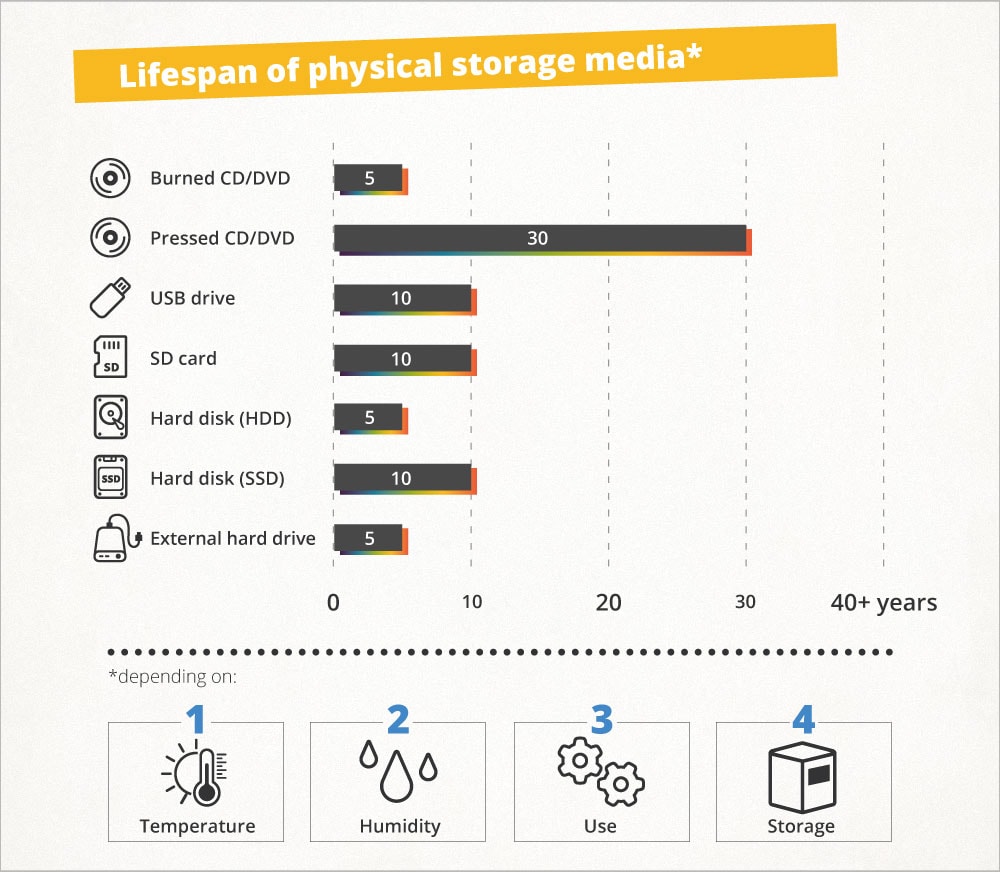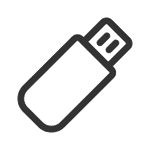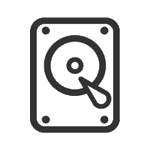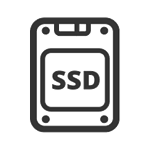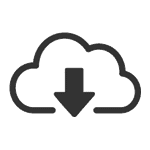CDs, DVDs, USB drives and hard disks
Durability of storage media
Have you brought your old analogue slides, photos, negatives or videos into the modern era and had them digitised? Do you already know how best to store your media now? Which storage medium will last the longest? And what should you consider when digitally archiving? We at MEDIAFIX can help!
Even though your digitised media is now no longer threatened by chemical decay, fading or colour casts, you still need to technically secure your images. The images no longer suffer any loss of quality once they have been scanned. But: the storage media can be broken or lost! Unfortunately, DVDs, USB sticks and hard drives don’t last forever either. They are also quite small, so they can sometimes “disappear” during a move or when tidying up.
Archiving requires some basic knowledge about modern storage media. The following applies to all storage media: do not save on the price. Cheap data media are often of inferior quality, which is first and foremost at the expense of durability.
Storage media – an overview
In our chart, we have listed the average lifespan of common storage media:
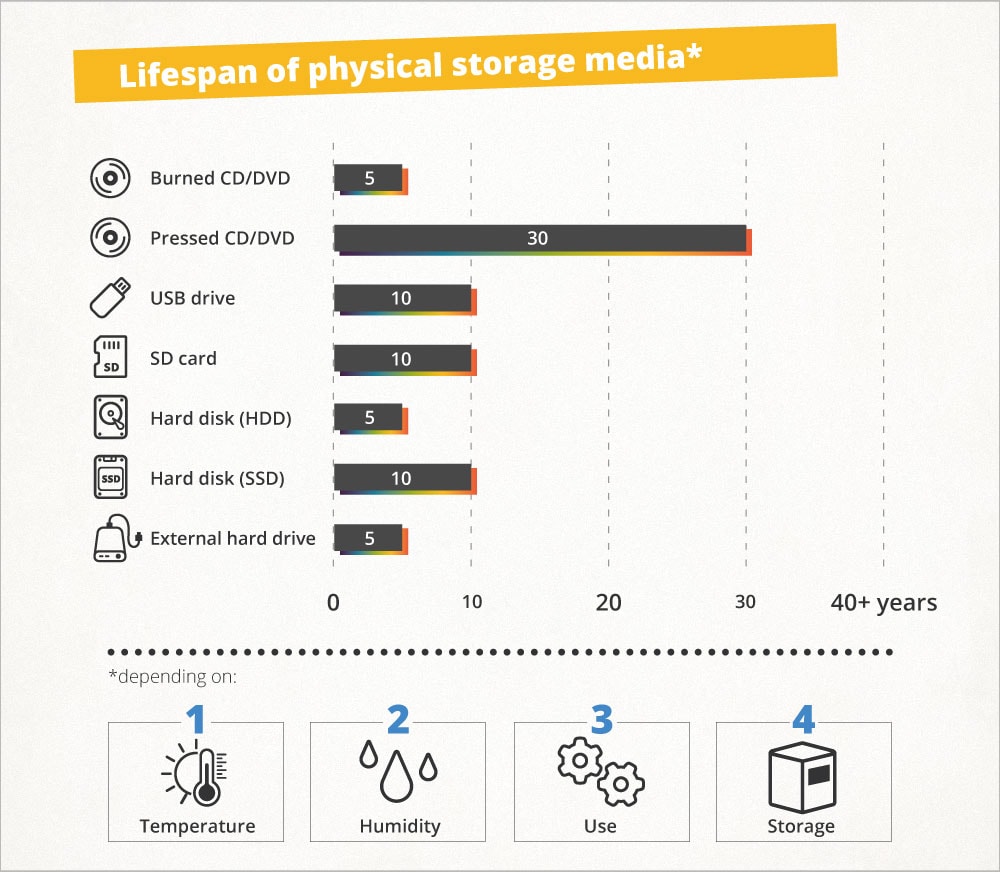
The best tip: Back up digital media multiple times
To archive your digital memories optimally and for the long term, you should back up your pictures several times. Simply save your photos on several data carriers and additionally with a cloud provider. Storage space is becoming more and more affordable. Think about the future and enjoy being able to show old family memories to further generations already now!
At MEDIAFIX you get the first data carrier of your choice. Then simply transfer your pictures or videos to other DVDs, USB sticks, hard drives or upload them online to a cloud. This way you are perfectly equipped and your memories are saved.

Making data media last longer: short summary
- Storage and use influence the shelf life of your storage media
- Little use
- Dry storage
- Storage at room temperature
- Avoid vibrations
- Put away in a place where you cannot lose data media
MEDIAFIX saves your memories
You can also have us transfer storage media. You can get your DVD as an MP4 file from us starting at £7.19.
Do you still have slides, negatives, photos, video cassettes or cine films leading a sad existence in your home? Bring your analogue media into the digital modern age! MEDIAFIX does the work for you: we digitise your memories – all with a best price guarantee.
Questions? Let our friendly customer service advise you individually and without obligation. Simply call us at 020 3904438-0.
Our phone times are:
Mon-Fri 10.00 a.m. - 3.00 p.m.