You want to scan all your old photos, negatives and slides yourself, because you can tell that the years were not gentle to your analogue media. Therefore, you are looking for a scanner that can scan slides, negatives or photos. The first challenge, however, is choosing the right product. Which scanner can meet your requirements? MEDIAFIX does the scanner test for you! Today, the Reflecta 3-in-1 scanner is put to the test!
Reflecta 3-in-1 Scanner: Technical details
- Film types: slides and negatives (35mm), photos
- Resolution: 1,800 dpi | 2,400 (interpolated)
- Megapixel: 5.1
- Scanner type: CMOS transmitted light scanner, 3 LED
- Display: Yes | 2,4 Inch (6cm) TFT LCD colour monitor
- USB cable, power adapter, holder for slides and negatives, photo carrier plate, mains plug
- Storage location: Internal memory or SD card
- Storage formats selectable? No
- Price: £129,99
The Reflecta 3-in-1 Scanner test: Setup and Operation
Working at a narrow workstation? That’ not necessary. The biggest strength of the Reflecta 3in1 scanner is that you can scan your slides without a Computer. Therefore, software installations are not necessary either. The digitised images are stored either directly on the internal memory or on an SD or MMC card. The cable for the power supply measures 110cm, so the nearest power socket should not be too far away. When working on a laptop or PC, you can power the scanner via USB connection.
The Reflecta 3-in-1 scans slides, negatives and photos. You tell the scanner what kind of original you want to scan using the sliders and the media selection in the menu. You control the scan via the display menu and five buttons. Your negatives and slides are inserted into the supplied holders, each of which can hold 6 negative strips or 4 individual slides. You can digitise photos on the carrier plate supplied. The motif is shown on the preview display. The scanning time is two to three seconds. The Reflecta 3-in-1 scanner also allows basic image editing, you can tilt your scan and adjust brightness and colour values directly on the display if necessary.
The Reflecta 3-in-1 scanner test: The scanning results
In our scanner test, we used the standard settings for all the scans made with the Reflecta 3-in-1 scanner. The scans are saved as .jpg files with dimensions of 2760*1840 pixels or 5 megapixels.
Photo scans
The Reflecta 3-in-1 cannot scan every photo format, but only the three most common ones:
9×13 cm
10×15 cm
13×18 cm
You clamp the photos onto the carrier plate. To do this, the holders on the plate must be repositioned accordingly. What sounds sensible in theory turns out to be a little more complicated in reality, because most people have photos in numerous formats. For the scan to run smoothly, the photo to be scanned must be positioned complete and straight in the holder. Otherwise, it can quickly happen that worn and slightly bent pictures get stuck in the scanner when they are pulled out. When trying to scan older and much smaller formats, the prints can fall out of the holder and then lie in the device. After scanning photos, the scans sometimes have to be cropped with the help of an image editing programme, otherwise areas of the carrier plate will be visible.

Negative scans
Your negatives are scanned and inverted by the Reflecta 3in1 at the same time, so that you get a positive image. However, the inversion is not what you would hope for: because the former colours can only be guessed – the scan results are so heavily colour-cast that apart from a monochrome turquoise, hardly any other colour can be seen, as you can see in the first picture. Only with a lot of work, a good image processing programme and expert knowledge can you still get usable images out of this.
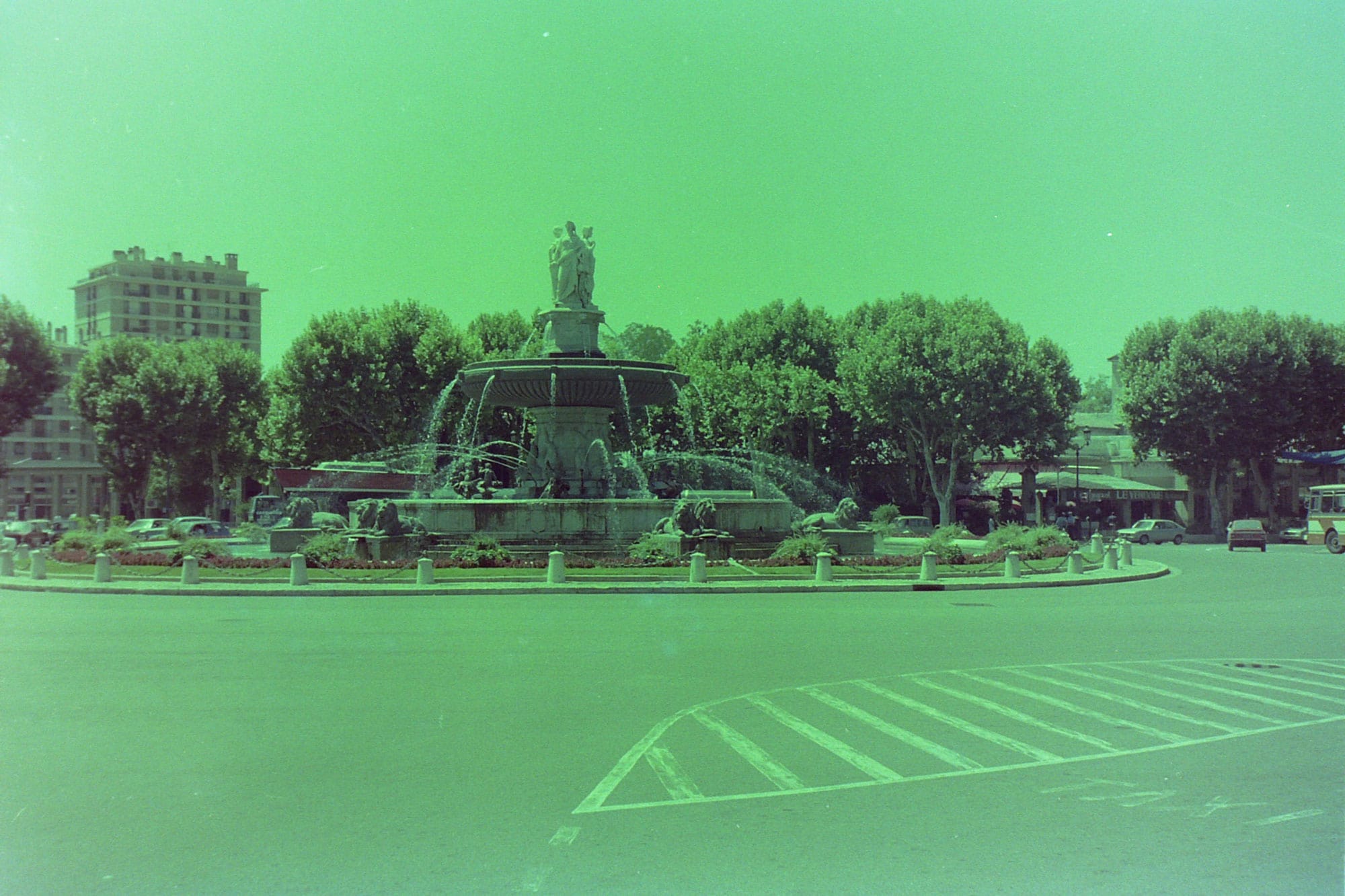

In the second image you can see the premium scan based on the raw negative data from MEDIAFIX. This scanning process is especially recommended for old negatives with significant colour changes. Existing colour casts are significantly reduced and you get true-to-the-original colours. With this option, your images are saved as TIFF files, which offer maximum image quality and loss-free compression. This way you can still make full use of all the possibilities of image processing.
Slide scans
The colour reproduction is relatively true to the original, but with slight colour casts and a cool colour temperature. The Reflecta 3-in-1 can sometimes have slight problems with brightness or darkness, so that dark image areas in particular are no longer very detailed. Although you can also set a higher dpi value on the Reflecta 3-in-1, this is interpolated and does not provide more detail.


To give you an idea of the differences in quality, you can see the slide scan from MEDIAFIX in Premium quality with 5,000 dpi and without interpolation. For this test the slides for the MEDIAFIX scan were not pre-treated (e.g. cleaning) and the finished slide scan was not processed afterwards either. The colours and brightness values are reproduced true to the original. Even small details are easy to recognise, you can zoom into the image and enlarge it without any problems.
Dust quickly accumulates on photos, negatives and slides. If they are not cleaned before digitising, the dust will be seen on the digital image as well. Therefore, you should invest the time to clean the negative or slide with a soft cotton cloth or compressed air immediately before scanning. Otherwise you will have to retouch the stains on your computer after scanning (as far as possible). MEDIAFIX offers cleaning as an additional service.
The Reflecta 3-in-1 scanner test: strengths and weaknesses
Advantages:
- Inexpensive
- Compact & lightweight
- Fast set up
- Fast scanning
- No PC necessary
Disadvantages:
- No direct storage on PC
- Short cable for power supply
- Strong colour casts with negatives
- Only 3 photo formats possible
- Small photos fall into the unit
- Image quality not sufficient for enlargements
- Storage format is fixed
The Reflecta 3-in-1 scanner test: Is it worth the investment?
With its £129.99, this slide and negative scanner is one of the entry-level models. Slide scans deliver a solid quality that is perfectly adequate for archiving or viewing on a PC. You should not have high demands or large projects (e.g. enlarged prints) with the 3-in-1, you could be disappointed here.
Because of the dark edges and the very pale and colour-cast negative scans, you have to plan extra time for image processing on your computer – not to mention the time spent cleaning all your slides and negatives by hand, scanning them, naming the image files correctly and then possibly having to edit them as well. If you mostly want to scan slides yourself, don’t have high demands on image quality and don’t mind spending a lot of time editing images, the Reflecta 3-in-1 Scanner could be the device for you. If you also want to scan negatives and photos effectively and have higher quality demands, you should look for alternatives.
Inexpensive but high quality: Have your pictures scanned at MEDIAFIX
 Handing over your analogue media to digitisation experts like MEDIAFIX can not only save you a lot of time and work, but also money. Because for the initial cost of the Reflecta 3-in-1, you can already have more than 500 slides scanned. It’s a similar story with negatives: for £129.99, MEDIAFIX scans over 500 negatives at 4,250 dpi – completely without a blue cast and without you having to invest even a minute of work.
Handing over your analogue media to digitisation experts like MEDIAFIX can not only save you a lot of time and work, but also money. Because for the initial cost of the Reflecta 3-in-1, you can already have more than 500 slides scanned. It’s a similar story with negatives: for £129.99, MEDIAFIX scans over 500 negatives at 4,250 dpi – completely without a blue cast and without you having to invest even a minute of work.
The purchase of the Reflecta 3-in-1 scanner is therefore only worthwhile financially as soon as you want to scan more slides and the quality is not particularly important to you – but especially with thousands of pictures, the time spent increases of course, which you could also save.
Do you have any questions? Our friendly customer service will be happy to advise you in a personal conversation.
Simply call 020 3904438-0
Our phone hours are:
Mon-Fri 10.00 a.m. - 3.00 p.m.


